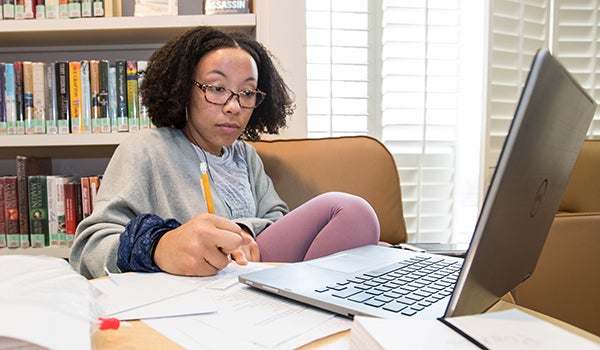TIPS FOR ONLINE LEARNING
How to be successful while learning online
 TAKE CARE OF YOURSELF.
TAKE CARE OF YOURSELF.
Get adequate rest, nutrition, exercise and sleep to keep yourself healthy. Make sure you have the food, medication, toiletries and other household items you need to go about your daily life.
Balance coursework with time to read and interact with friends and family virtually through social media and video chat.
Reach out for help if needed. The Center for Counseling and Student Development has crisis services by phone. Leave a message at 252-328-6661 Monday-Friday, 8 a.m. to 5 p.m.; a counselor will return your call. For emergencies, call 911.
ECU Student Health Services (SHS) is available for students with urgent medical needs.
 COMMUNICATE OFTEN.
COMMUNICATE OFTEN.
Contact your instructors to learn how your classes will be held.
Check Blackboard and/or Canvas often for communication from your professors and instructors. ITCS’ Online Tools and Resources for Remote Learning has Canvas and Blackboard virtual training sessions.
Contact the Pirate Techs Student Computing Support Center for support. IT Help Desk: 252-328-9866 or 800-340-7081.
Seek guidance from your academic advisor for questions related to spring 2020 and to discuss summer/fall 2020 course registration. The course and term withdrawal deadline is April 1. Please start with your assigned academic advisor; if you cannot reach them, contact advising@ecu.edu for assistance.
 UTILIZE AVAILABLE RESOURCES.
UTILIZE AVAILABLE RESOURCES.
The University Writing Center is fully online starting March 23.
Request study skills services from Pirate Academic Success Center (PASC): tutoring@ecu.edu. Tutoring Match Services offers two free tutoring sessions weekly. Call 252-737-3009.
Access library resources online. Need library books/media? The interlibrary loan service will ship to you for free and will provide scanned chapters and articles via email.
Get free access to as many as seven ebooks.
Visit the Facilities and Services Availability page for more resources.
MANAGE YOUR ENVIRONMENT.
Schedule specific times in your day to dedicate to studying or participating in your online class. Check with your instructor to see if you should be calling into live web classes.
Consider using the “Do Not Disturb” function on your devices or a lockdown browser on your computer when you are trying to manage distractions.
Find a space that is comfortable and allows you to focus. This can be your home base for coursework.
Allow yourself time for breaks.
ASK FOR HELP.
Need tech support? We can help.
If you need learning accommodations, request help from Disability Student Services. Call 252-737-1016 between 8 a.m. and 5 p.m. Monday-Friday. Messages and calls will be monitored. Email dssdept@ecu.edu.
Contact your instructor for resources specific to your courses.
Contact your academic advisor with any academic questions you may have. Email advising@ecu.edu if you have trouble reaching your advisor.