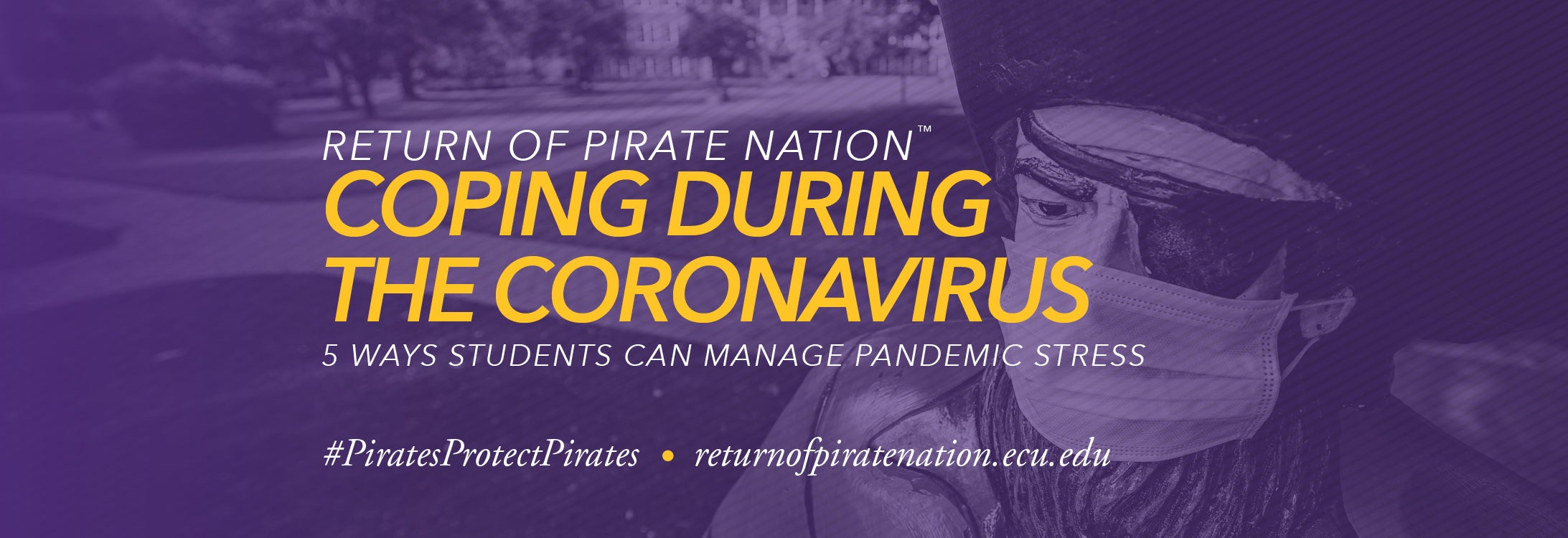COPING DURING COVID-19
5 ways students can manage pandemic stress
TAKE CARE OF YOURSELF.
Get adequate rest, nutrition, exercise and sleep to keep yourself healthy. Make sure you have the food, medication, cleaning supplies and other items you need.
Balance coursework with time to read and interact with friends and family virtually through social media, video chat, and in small, masked-up groups that follow gathering guidelines.
Reach out for help if needed. The Center for Counseling and Student Development has daytime and after-hours crisis services available: 252-328-6661. For emergencies, call 911.
Stay on top of your health — follow personal safety practices, including the 3Ws; get your flu shot and get tested for COVID-19 regularly. ECU Student Health Services (SHS) can help.
STAY CONNECTED.
If you are unsure of how/when your class will be held, contact your instructor. Check Blackboard and/or Canvas often for communication from your professors and instructors. ITCS’ Online Tools and Resources for Remote Learning has Canvas and Blackboard virtual training sessions.
Contact the Pirate Techs Student Computing Support Center for support. IT Help Desk: 252-328-9866 or 800-340-7081.
Seek guidance from your academic advisor for questions related to spring. Please start with your assigned academic advisor; if you cannot reach them, contact advising@ecu.edu for assistance.
Check the Engage platform to sign up for upcoming virtual and in-person events to build connections with other students in a safe way.
USE AVAILABLE RESOURCES.
Get help from the Pirate Academic Success Center (PASC): tutoring@ecu.edu or 252-737-3009. PASC offers tutoring, study groups, study skills coaching and more.
Make an appointment with the University Writing Center.
Access library resources online. Look up Joyner Library hours and chat with Academic Library Services or utilize other virtual services.
Read the Return of Pirate Nation Q&A to learn more about campus operations for spring.
The Return of Pirate Nation website lists student resources.
Disability Student Services has a listing of available campus resources and student strategies for online learning.
MANAGE YOUR ENVIRONMENT.
Set a schedule for yourself that helps provide structure and keeps you motivated. Consider a weekly or daily calendar. Schedule specific times for studying and completing coursework. Allow yourself time for breaks.
If you have online classes, check with your instructor to see if you should be calling or tuning in to live web sessions, and avoid multi-tasking during lectures (can you really listen while scrolling Instagram?)
Consider using the “Do Not Disturb” function on your devices or a lockdown browser on your computer when you are trying to manage distractions.
Find a space that is comfortable and allows you to focus. This can be your home base for coursework. Keep your workspace free of distractions.
ASK FOR HELP.
Need tech support? We can help.
If you need learning accommodations, request help from Disability Student Services. Call 252-737-1016 between 8 a.m. and 5 p.m. Monday-Friday. Messages and calls will be monitored. Email dssdept@ecu.edu.
Contact your instructor for resources specific to your courses.
Contact your academic advisor with any academic questions you may have. Email advising@ecu.edu if you have trouble reaching your advisor.
The Dean of Students office can be reached at 252-328-9297. You can also set up a virtual appointment.
Have a COVID-19 question related to campus operations? Email COVID19@ecu.edu.